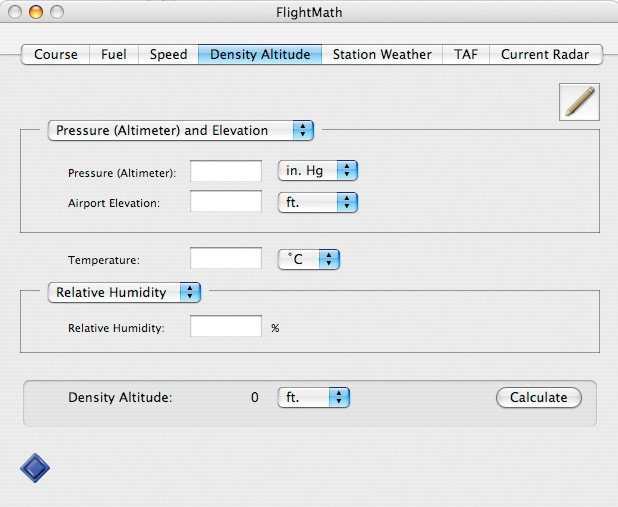
Aircraft performance is heavily affected by the air density. Especially in higher altitude and hotter temperatures, the aircraft's performance will suffer. Knowing the current density altitude is important for verifying that the aircraft will have sufficient performance characteristics for critical flight maneuvers.
Clicking on the Density Altitude tab will give you a window like this:
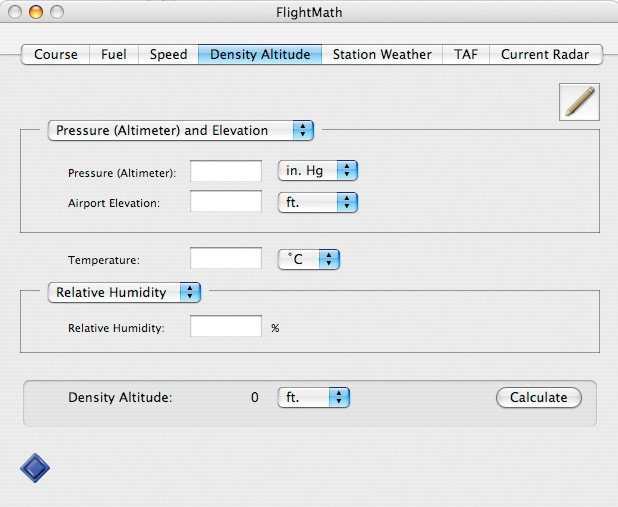
You may calculate density altitude in several different modes. You may select between two pressure modes. The first is for pressure altitude, and the second has entry fields for pressure (altimeter) and airport elevation. You can switch between these modes by using the upper pop-up menu. The lower pop-up menu allows you to select between humidity and dew point. Using the menus, you may use one of the combinations of data shown below:
Pressure (Altimeter) is the observed pressure corrected to sea level.
Pressure Altitude is the indicated altitude when the aircraft's altimeter is set to 29.92 Hg, or standard pressure.
Once you have entered the data, click on the Calculate button to compute density altitude.
If you have an Internet connection, you can have FlightMath automatically download weather information for any airport that has an ICAO code in the weather pane and import it into the Density Altitude pane. Simply click on the pencil at the top right of the pane. The airport weather information for the last successful download will be used.
The diamond to the bottom-left of the window indicates whether the indicated density altitude is up-to-date. A white diamond like this:
indicates that a calculation has been made and the indicated density altitude is correct. A darkened diamond like this:
indicates that something has been changed and the density altitude may not be correct. Before reading any values from the respective text fields, make sure that you have a white diamond indicating that your data is up-to-date.
Note: While the dew point or humidity is necessary for an accurate reading and should be used if available, ignoring them will give you results that are still good enough for most purposes (i.e., close to what the E6-B would provide, since it doesn't take dew point or humidity into account). If you do not know the dew point, you're best action would be to set it to roughly 80% of the temperature. Alternatively, you could enter 50% humidity for a reasonable approximation.