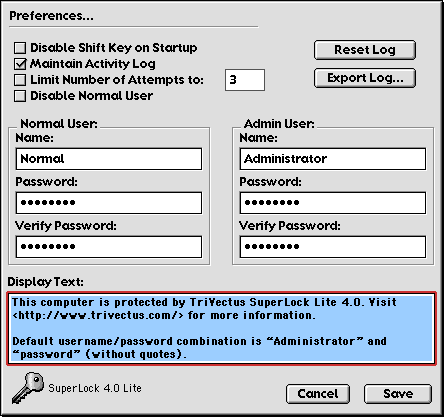Configuring SuperLock 4.0 Lite
When you start SuperLock Lite, you are greeted with the following dialog:
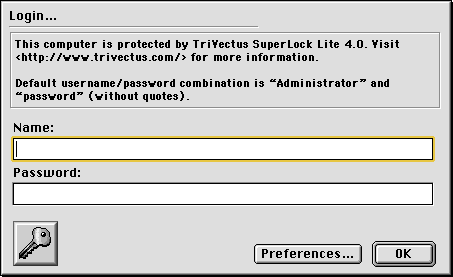
This is the login dialog. The text at the top of the dialog is the display text, and is customizable in the preferences. The first text field is for the name, and the second for the password. The button with the key icon on it brings up the about box. Once a valid name/password combination has been entered, clicking the Preferences button brings up the preferences dialog, and clicking the OK button quits SuperLock and returns you to the Finder.
Type Administrator in the name field, password in the password field, and then click on the Preferences button. The following dialog will come up:
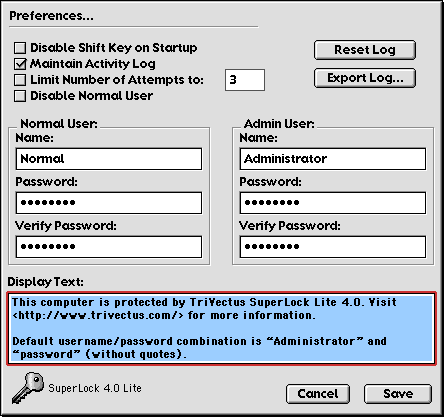
This is the preferences dialog. You have the following options:
- Disable Shift Key on Startup
Normally, if the shift key is held down during startup, the Mac OS won't load any extensions, control panels, or startup items--including SuperLock Lite. To ensure that SuperLock Lite is loaded even if the shift key is held down, turn this option on. This also ensures that all control panels and extensions get loaded (though not necessarily other startup items).
Be forewarned, though. Bypassing extensions and control panels with the shift key is a powerful troubleshooting feature of the Mac OS that enabling this feature takes away from you. If something begins crashing the startup process, you will need to boot off a CD or another disk to fix it.
Note that this feature works by making a very minor modification to your System file. If you have virus protection installed, tell it to allow all such modifications. Also, if you ever uninstall SuperLock Lite, make sure you run it one final time and turn this feature off, else it will remain in effect even after you have removed the application.
- Maintain Activity Log
When this feature is active, SuperLock will log all valid logins, invalid login attempts, and forced shutdowns.
- Limit Number of Attempts to: [ ]
When this feature is active, SuperLock Lite will only allow a fixed number of attempts at logging in before it performs an emergency shutdown. Set the permitted number of attempts by entering a number between one and ten (inclusive) into the text field. Note that clicks on the Preferences button are counted as well as clicks on the OK button.
WARNING: When SuperLock initiates the emergency shutdown, it does not give other applications a chance to ask if you want to save open documents (to do so would be an obvious security hole); therefore, make sure that if you have this feature active, that you always save all changes in all open applications before leaving your Mac unattended. If you do not, you will lose data!
- Disable Normal User
When this option is active, the Normal User cannot log in. This is an easy way to remove someone's access temporarily. It should also be selected if there is only one user.
- Reset Log
Clicking this button will clear the contents of the log file. It is a good idea to do this periodically, as otherwise the log file can grow to be quite large.
- Export Log
Clicking this button will bring up the standard Save dialog to let you save a copy of the log file wherever you want it and with whatever name you want. By default, it's saved as a text file, but if Navigation Services and MacLinkPlus are installed, you'll be able to select from a number of other formats as well.
- Normal User
These fields specify the name/password combination for the Normal User. This user is secondary to the Admin User, and should be used to give people other than the primary owner access to the computer. The Normal User can do most things that the Admin User can do, but the Admin User can change the name and password of the Normal User and not vice versa.
- Admin User
These fields specify the name/password combination for the Admin User. See Normal User for more information about the relationship between the Admin User and the Normal User.
- Display Text
This field contains the text that SuperLock Lite displays in the login dialog. Edit it to whatever you want; the text will appear in the login dialog exactly how it appears here. Note that the length of the text will be truncated to 255 characters.